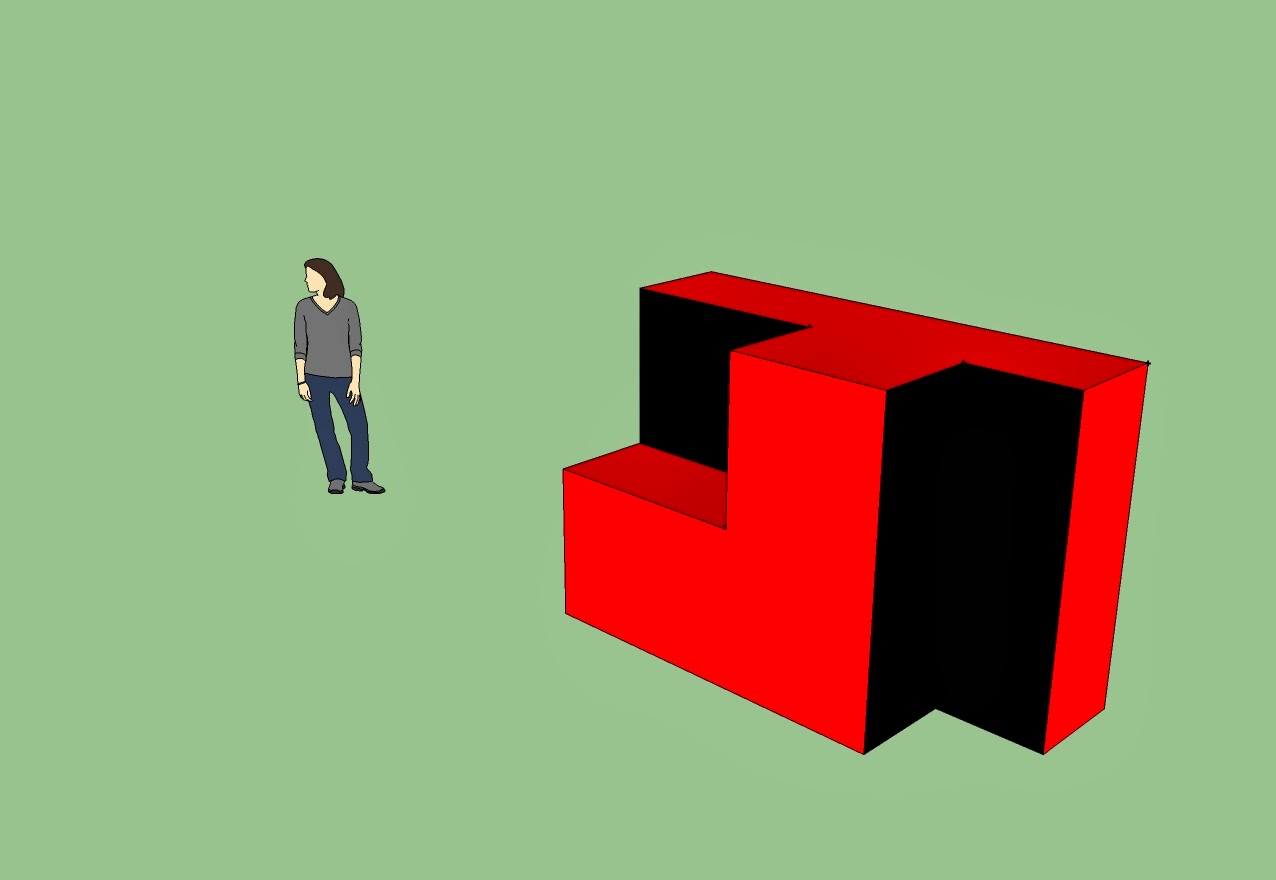Field Operation Report
Job:
Date:
Job Supt:
Job Eng:
Operation: Company:
Operation Description:
Production:
Best:
Average
Percent Complete
Crew:
Rate:
Equipment
Materials:
Prepared By: